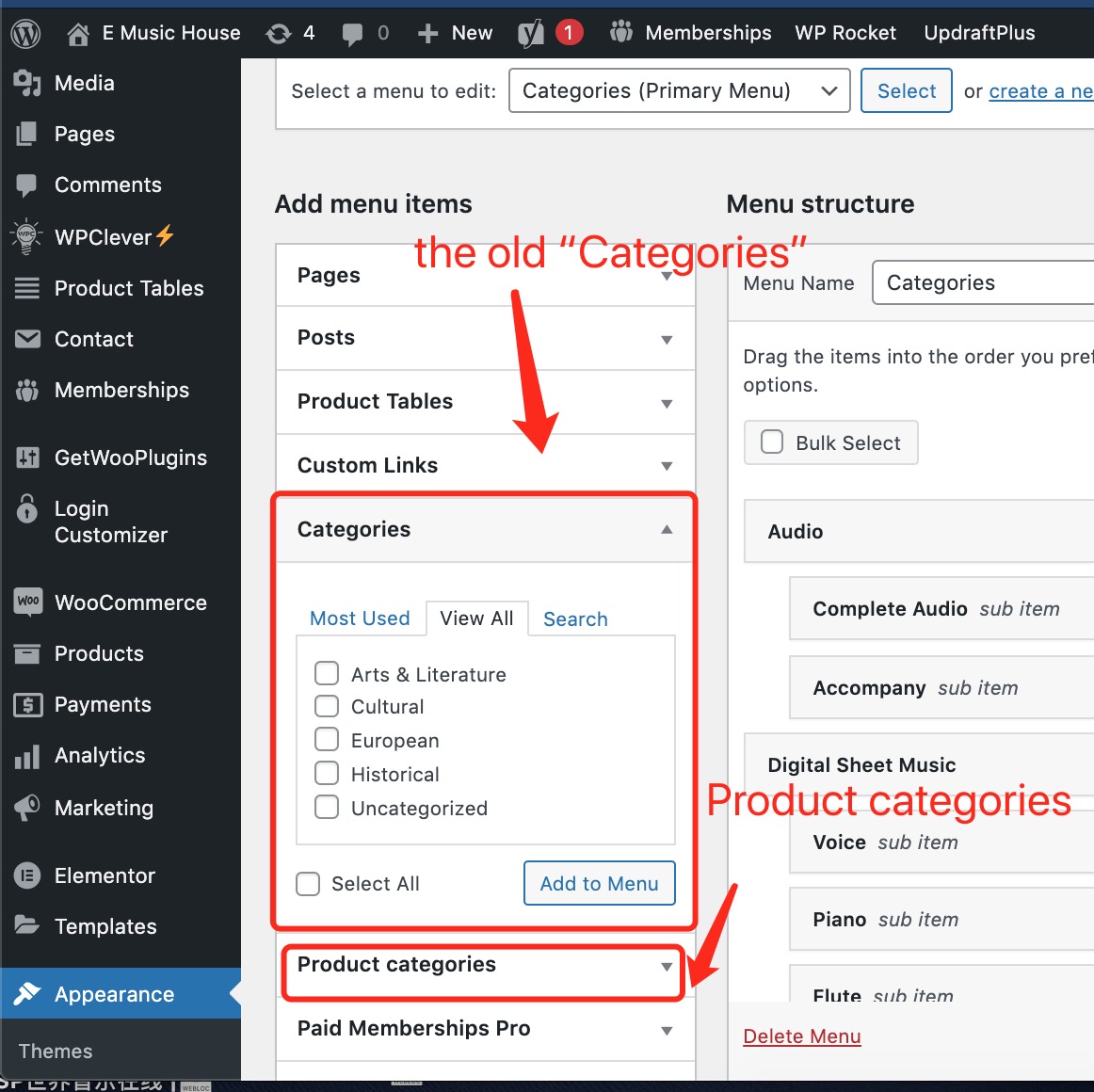HomePage › Forums › Themes Support › Bookory – Book Store WooCommerce Theme › new problem about categories
Tagged: categories
- This topic has 3 replies, 2 voices, and was last updated 1 year, 8 months ago by
 Billy Nguyen.
Billy Nguyen.
-
AuthorPosts
-
August 13, 2022 at 8:48 am #26355
this topic of ralated about another I created [can not find the categories I created, when I edit the menu], please do not feel angry because I opened a new topic, I just be afraid you miss my message.
in the topic [can not find the categories I created, when I edit the menu], you created [Product Categories] for me, and I added categories under [Product Categories] to my main meun, it sounds the problem has been solved.
But I found the “old” [Categories] still be there, and its attribute still is the Default Categories of my web, this make some trobles to my future work.
for example,now I want set some discoust activities to some categories,use a plusing. But the plusing just recognitive the “old” [Categories], not [Product Categories].
Can you delete the “old” [Categories], and set the [Product Categories](if the name can change to [Categories], that will better) to be Default Categories?
August 13, 2022 at 10:39 am #26365HI,
Please take a screenshot of the problem you are talking about, I can’t understand the problem you are talking about.
August 13, 2022 at 3:22 pm #26367August 13, 2022 at 5:20 pm #26378Hi,
#1. You need to clearly distinguish category( post ) and category product( product), it is 2 completely different categories.
Remove category ( post) at here: https://emusichouse.com/wp-admin/edit-tags.php?taxonomy=category
#2. Similar to case 1, you are configuring the category of the post, not the product. Please read the documentation provided by the plugin carefully for a better understanding: https://prnt.sc/5C7L-mN1tTKa
-
AuthorPosts
You must be logged in to reply to this topic.