Are you looking for the way to build a website with WordPress? If you are developer or technical, the website builder is easier than others. If you lack technical knowledge, it is very terrible. Don’t worry about this. You are not alone. As the statics are shown that there are so many store owners who get troubles. Real estate website is one of popular Ecommerce like that. In order to support you best way to build a real estate website, we decide step-by-step guide to Create Real estate Website WordPress without learning how to code.
To similar with other WordPress Website, there are some steps to Create Real Estate Website for Free. And you should prepare:
Choose WordPress as Your Website Platform to Create Real Estate Website for Free
WordPress is one of the most popular CMS platforms which is ease of use & customize. Because WordPress interface is the same with Google Docs or Facebook, …. So, with no code, you are totally able to build and manage your content with CMS easily. Inedibility, hire developer is not necessary and you can save cost & time effectively.
It’s easy to understand that the number of users who are using WordPress as their Website platform is the biggest. Here are the most advantages if you choose WordPress as your online website platform.
Get Hosting Domain Name & Purchase Hosting for Real Estate Website
What is hosting? Yeap, hosting is a place which stores your database & information of store. So to launch a Real Estate Website, you should buy Domain & Hosting.
What is domain? It is your website’s address in the internet that customers can discover your store without go to your shop.
1. Buy & Name domains – Your website’s address in the internet
Firstly, domain is as important as your name. It’s your website address on the internet to let customers shopping on.
To purchase Domain, please go to Go daddy to Sign up domain
How to Choose A Perfect Your Domain (WordPress Tips & Tricks)
Choosing a domain name is not an easy task. So when name your website domain, you should care some following notes:
- Short, Easy to memorize, Easy to Type & hard to mix up.
- Bbrandable – unique sounding, like nothing else that’s out there in the market.
- Including niche-related keywords or relative your business for instance, if you want to create a shop relative real estate, your shop will have “estate”, “property”, or realtor somewhere in the name of the site; it works the same in non-pizza industries as well.
2. Purchase Hosting – Server Website Space
To build a website you should have server web space which store your information & data of your store.
If you are looking for a best hosting for your server space, we highly recommend BlueHost hosting for your website. Bluehost offers a lot of plans for hosting. It depends on the scale of your website.
For small business, I think the basic plan is enough to get start. Moreover, as soon as you want to upgrade Bluehost to the higher options, you can do it with Bluehost at any given time. It’s easy to choose your plan & get your website server space.
When you registered domain & hosting subscribed, you can start to build your real estate website. And use WordPress as your platform to create website.
3. Install WordPress Plaform First
To start using WordPress as your website platform, you have to install WordPress first. Thus, for the best customers experience, the majority of the web hosting companies provide 1-click WordPress installation. It’s a useful to the beginners who have never worked with the CMS before. Once you sign up with Bluehost, you will find the “1-click installation” option in your account control panel. In order to install WP with 1 click find the WordPress icon in the control panel -> chose the domain name -> click Install Now.
That’s all. You are now provided with the access to your new WordPress site.
Choose & Install Free Real Estate Themes
After installing WordPress, you will see the dashboard of theme default. If you want to build for your real estate website online, you have to choose a suitable real estate WordPress Theme.
Here are some notes when you pick a Real Estate for WordPress:
- Fully Responsive for Real Estate Website
- Multiple demos & layouts for properties
- Available features for property, agencies, agents, listings, …
- Real Estate Plugin Supported
- Ease of use & customization
- Real-time customization
- SEO optimized & high-speed loading real estate landing page.
- ….
Just spend some minutes on searching google. You will get a lot of real estate WordPress Theme that include both Free & Premium WordPress Themes. There are a lot of providers which develop real estate themes. From $29 to $99 you can get real estate WordPress Template easily. If your website real estate is simple, you can choose free real estate for your website. However, the feature in free version is limited for features, templates & design. To use full features of Real Estate WordPress Theme, you should use Premium Real Estate for your website. So we suggest that you should purchase real estate premium theme for your website. Because price of real estate is cheap!
1. Install Real Estate Theme for your WordPress website
Login WordPress Admin: www:domain.com/wp-admin
Navigate to “Appearance” -> “Add Theme”
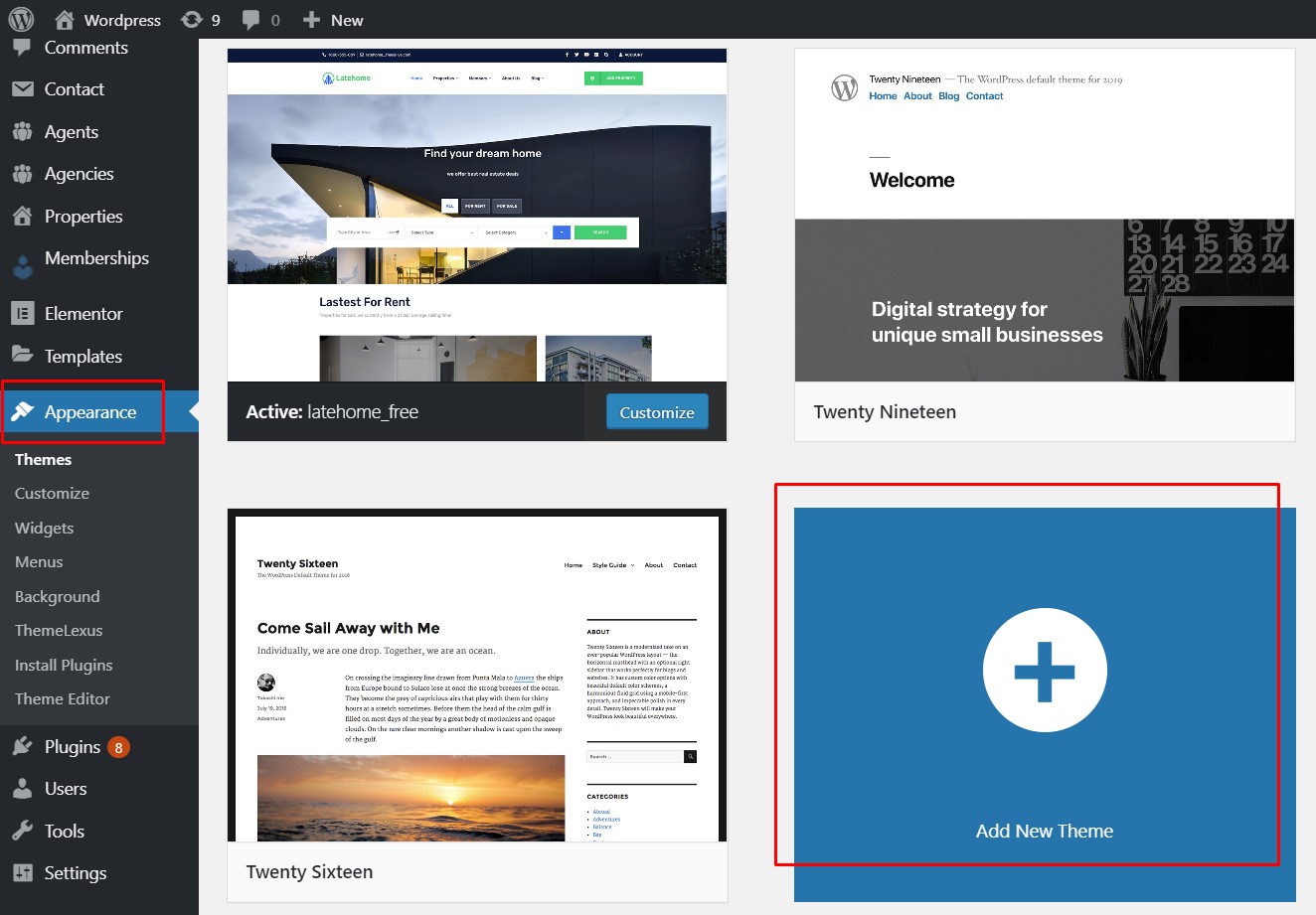
Upload Theme file -> Install
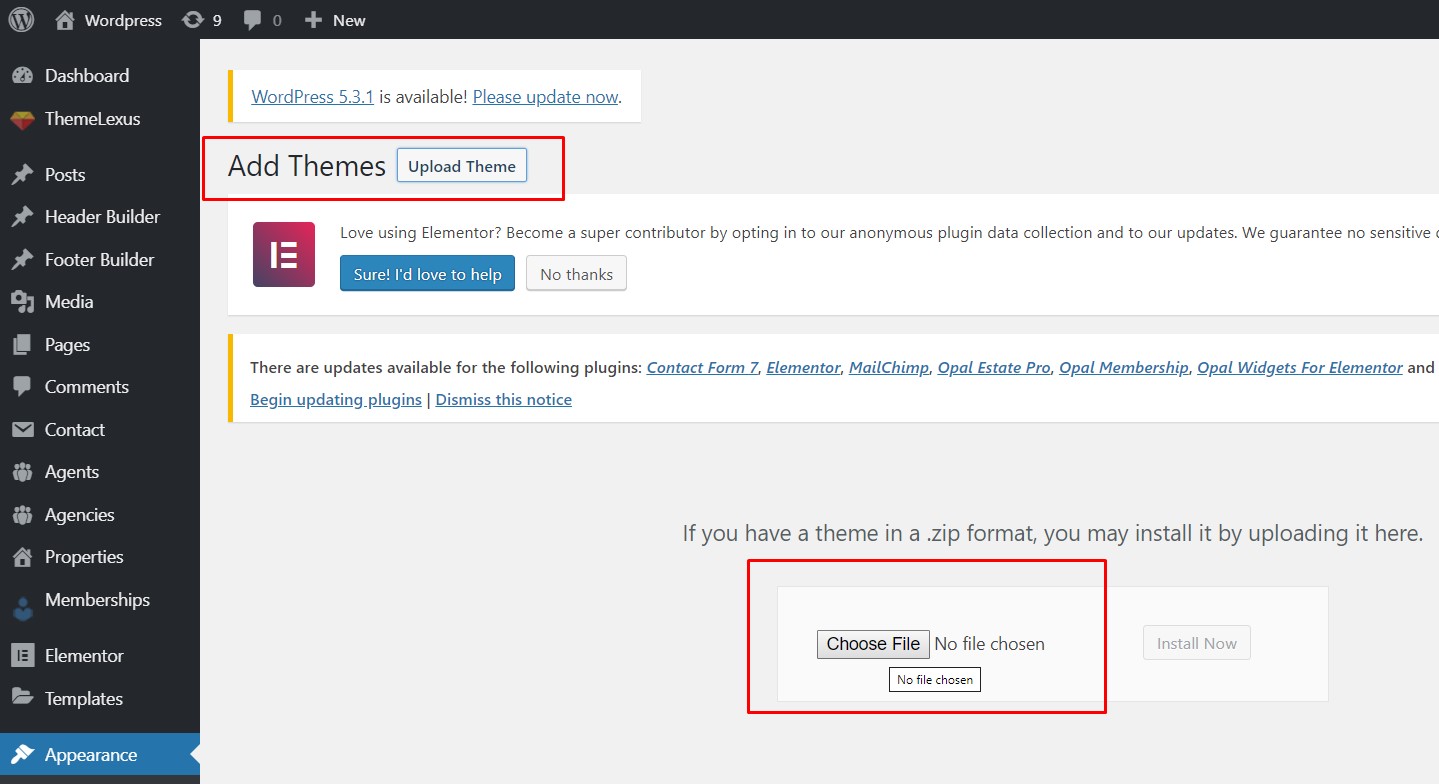
After installing real estate theme, you can start to install Real Estate Plugins. Normally, a real estate theme packages is designed & developed with the function of plugins which are supported in
2. Install Real Estate Plugin & other plugins for your Real Estate Website
Get Free Real Estate PRO free to install. Go to WordPress Dashboard -> Plugins
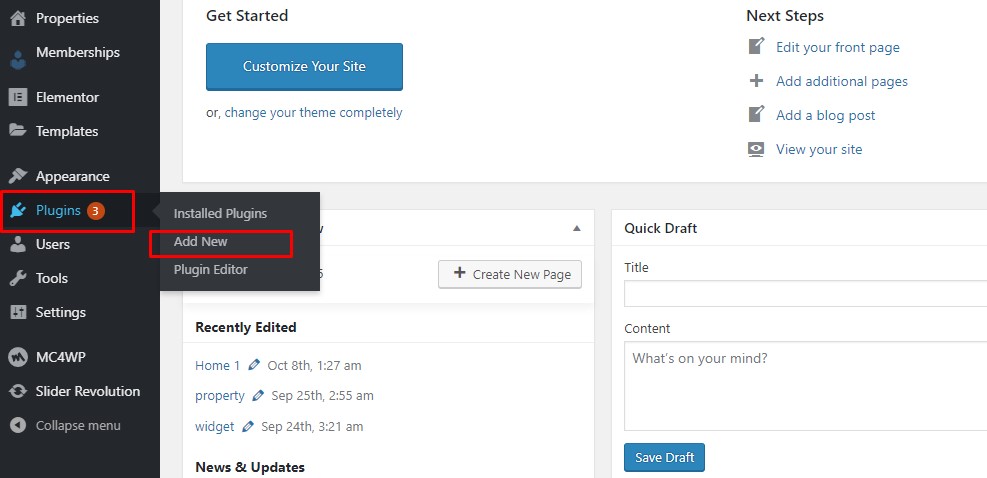
In Housey, there are a lot of plugins which supports in this real estate theme. They are Opal Real Estate PRO, Opal Membership plugin, Contact form, …
Search Real Estate Plugin which supports in your Real Estate Theme. You will see the real estate plugins & other plugins which supported in your theme & install. Then “Activate” the plugin
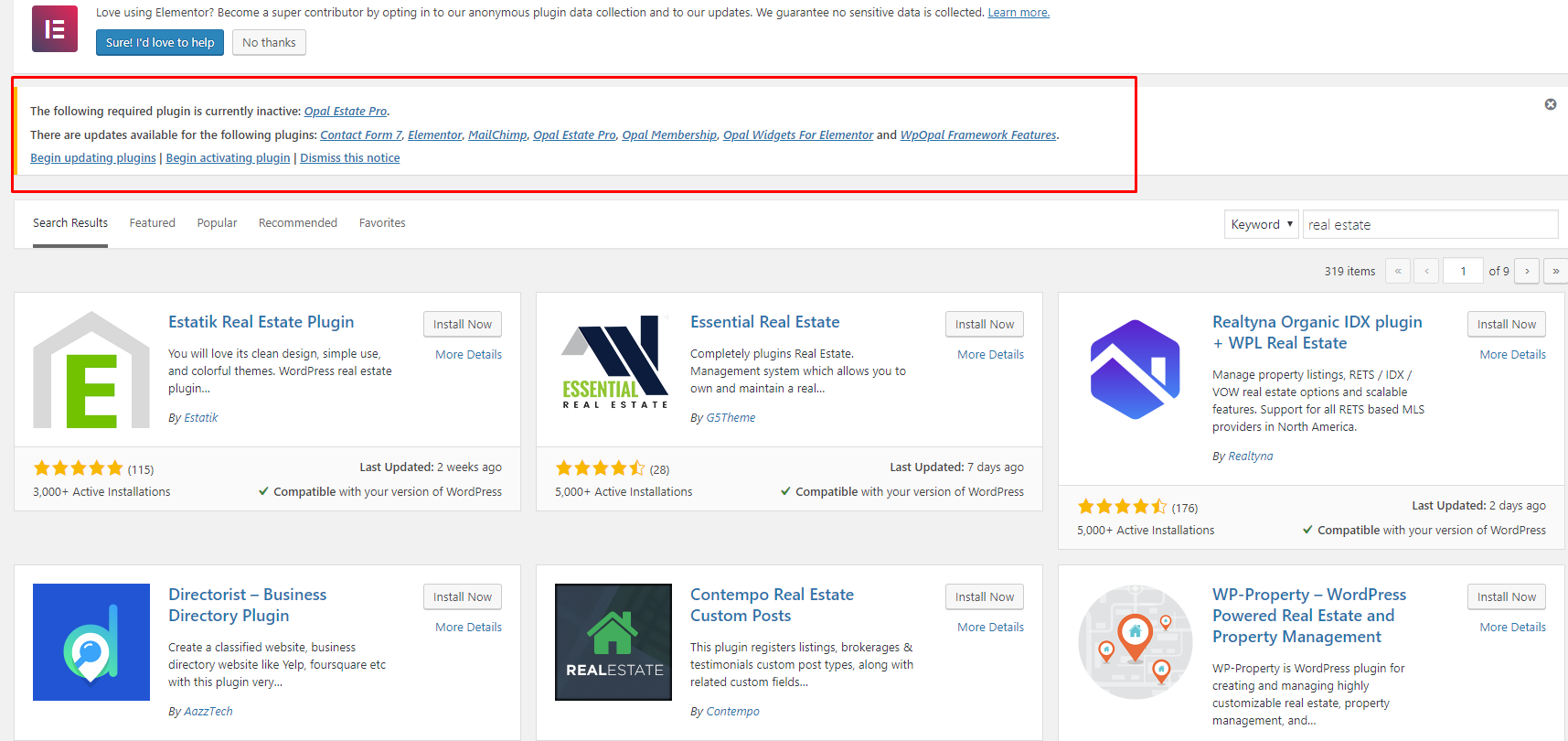
Then your dashboard appears with option for property, agents, agencies, …
Customize Your Real Estate Website
Similar with other online website, after installing themes & plugin, you must:
- Upload Logo
- Setting Real Estate Website
- Customize Real Estate Page & Content
1. Customize page & setting for WordPress Website
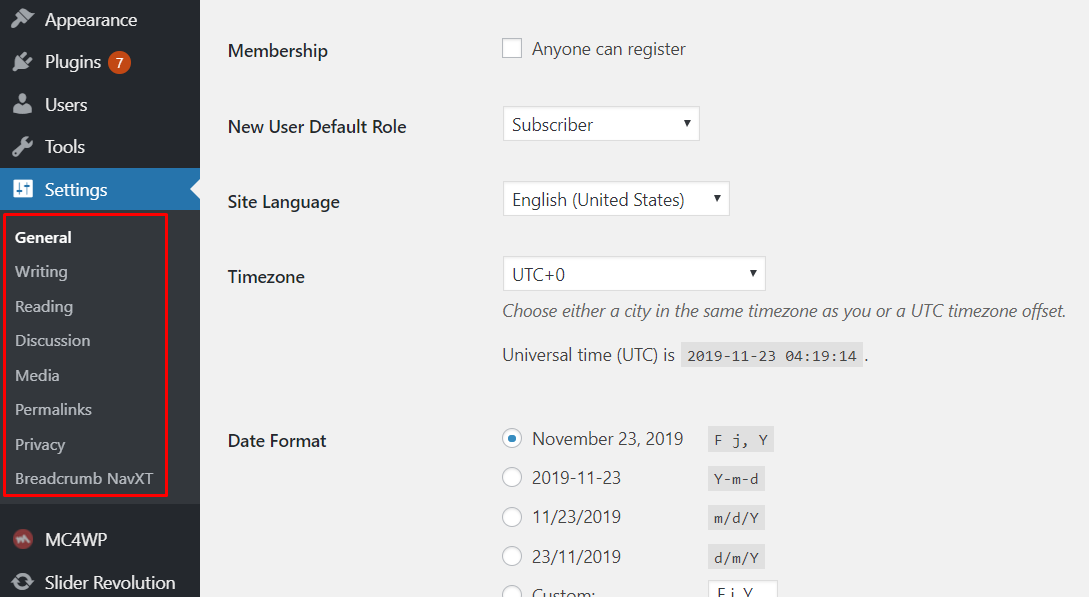
Then go to: Appearance -> Customizer

There is a quick way to build your real estate website the same as demo by just 1 click installation import. Your site content is built automatically same demo.
For Real Estate, you should add content for :
For detail steps, you can refer at Housey Guide Document
- Property
- Agents
- Agencies
2. Add New Property for Real Estate Website

Thanks to support of Real Estate plugin in Housey theme, you can add unlimited property for your website with detail property category, amenities, label, status, types, countries, city/towns, states/provinces, rating features & settings.
Possible to Create Attractive property page
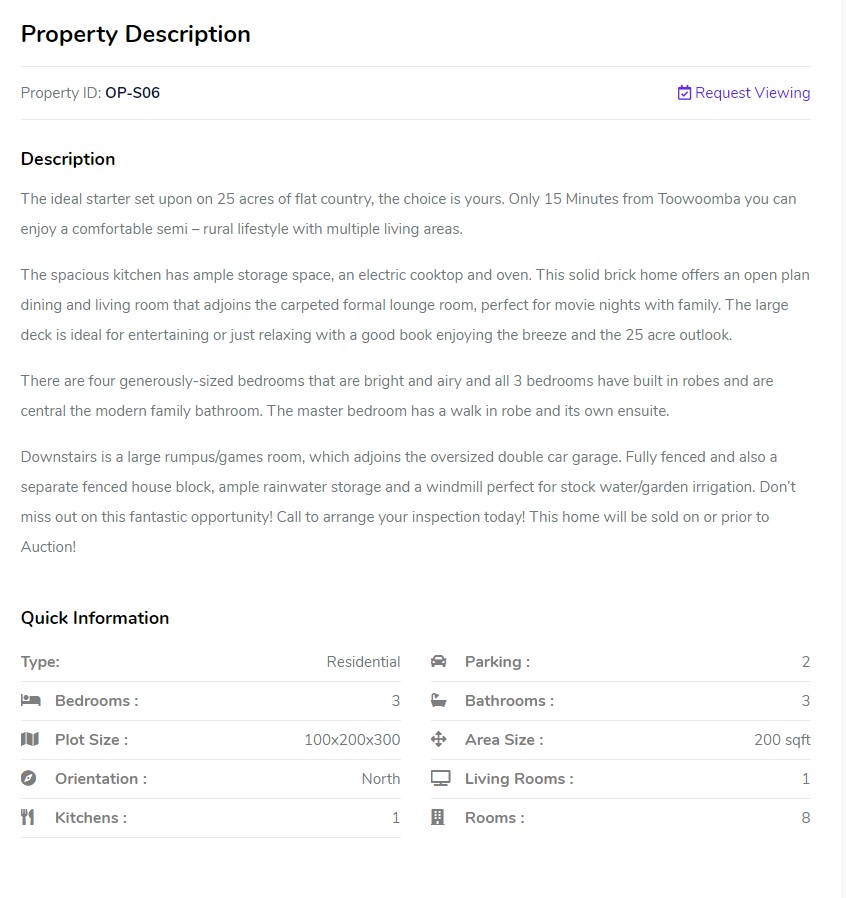
3. Add New Agents & Manage Agents
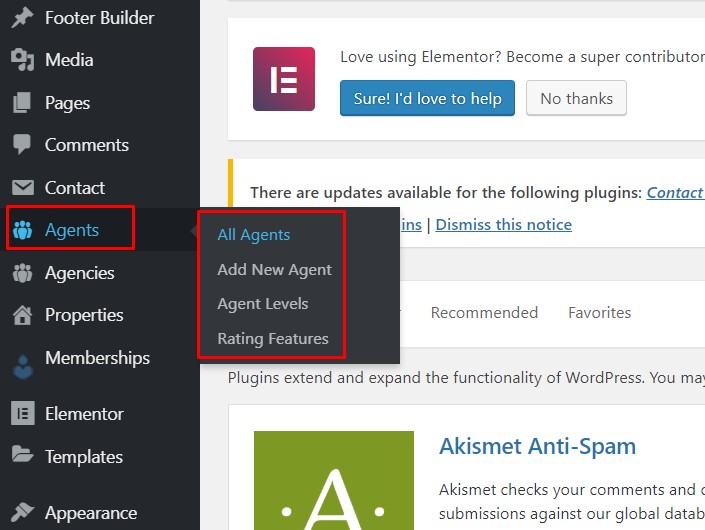
4. Create New Agency for WordPress
Go to Agencies -> Add New Agency:

Then fill all information for agency:
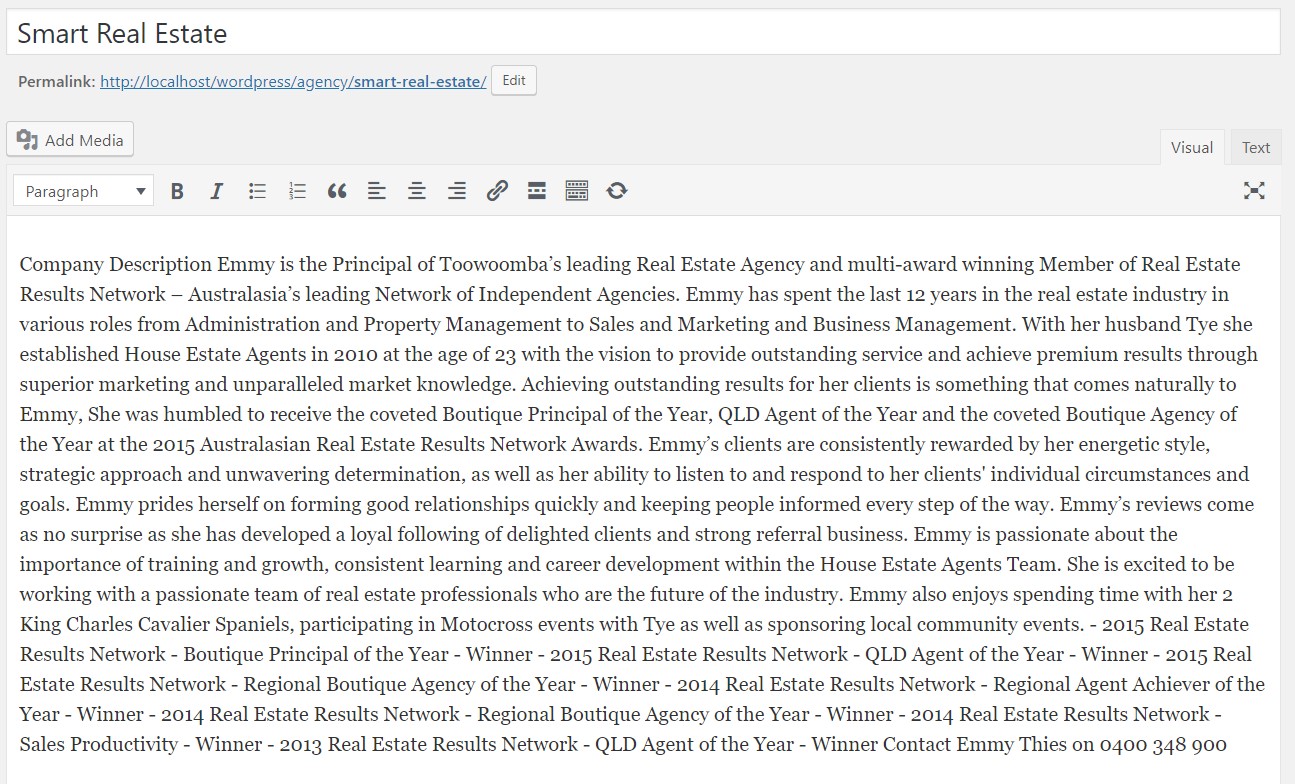
Besides, you have to add information for agency detail with general, social & team.
5. Create membership package
To create membership package for your real estate website, you should install Opal Membership Real Estate. By activating on dashboard, you can create membership package easily.
Dashboard -> Membership:
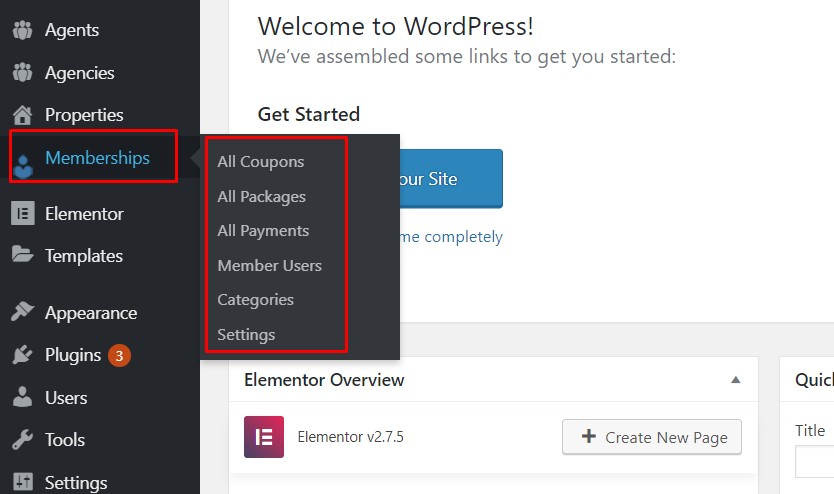
Here you can create membership package, membership payments, manage membership users, & categories at all. Moreover, you can create coupon code for any promotional campaign on your website.
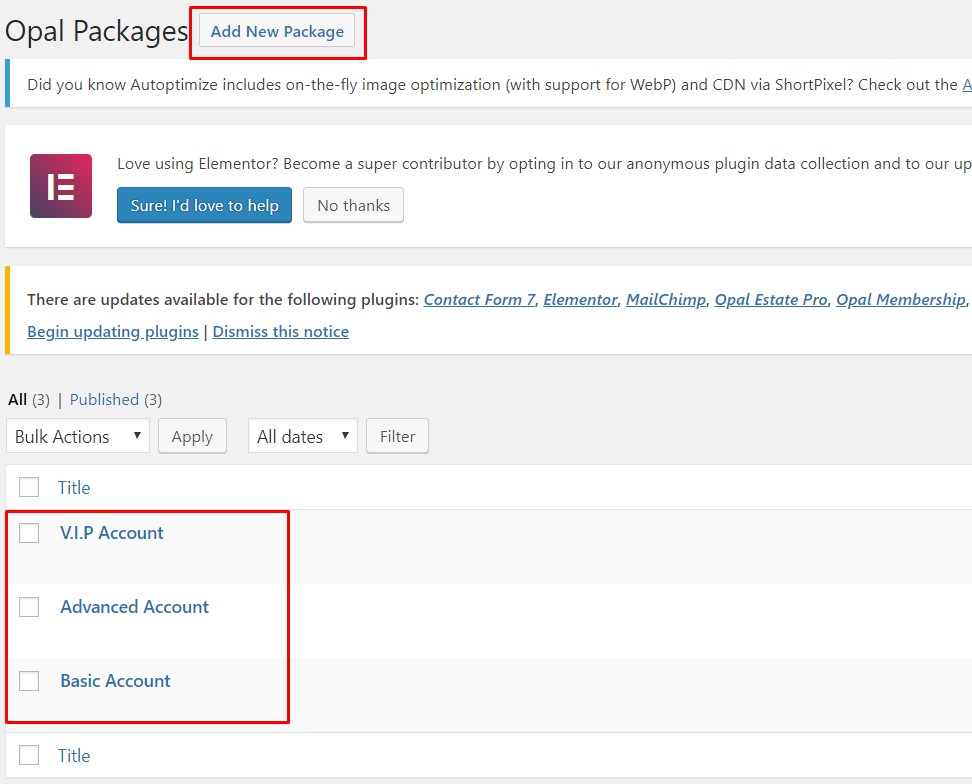
6. Customize Real Estate WordPress Website
Go to customize in WordPress, it’s powerful tool to let you modify style of Real Estate in the real-time. Typography, Color Style, Layout, Header Builder, Footer Builder, Preloader, …
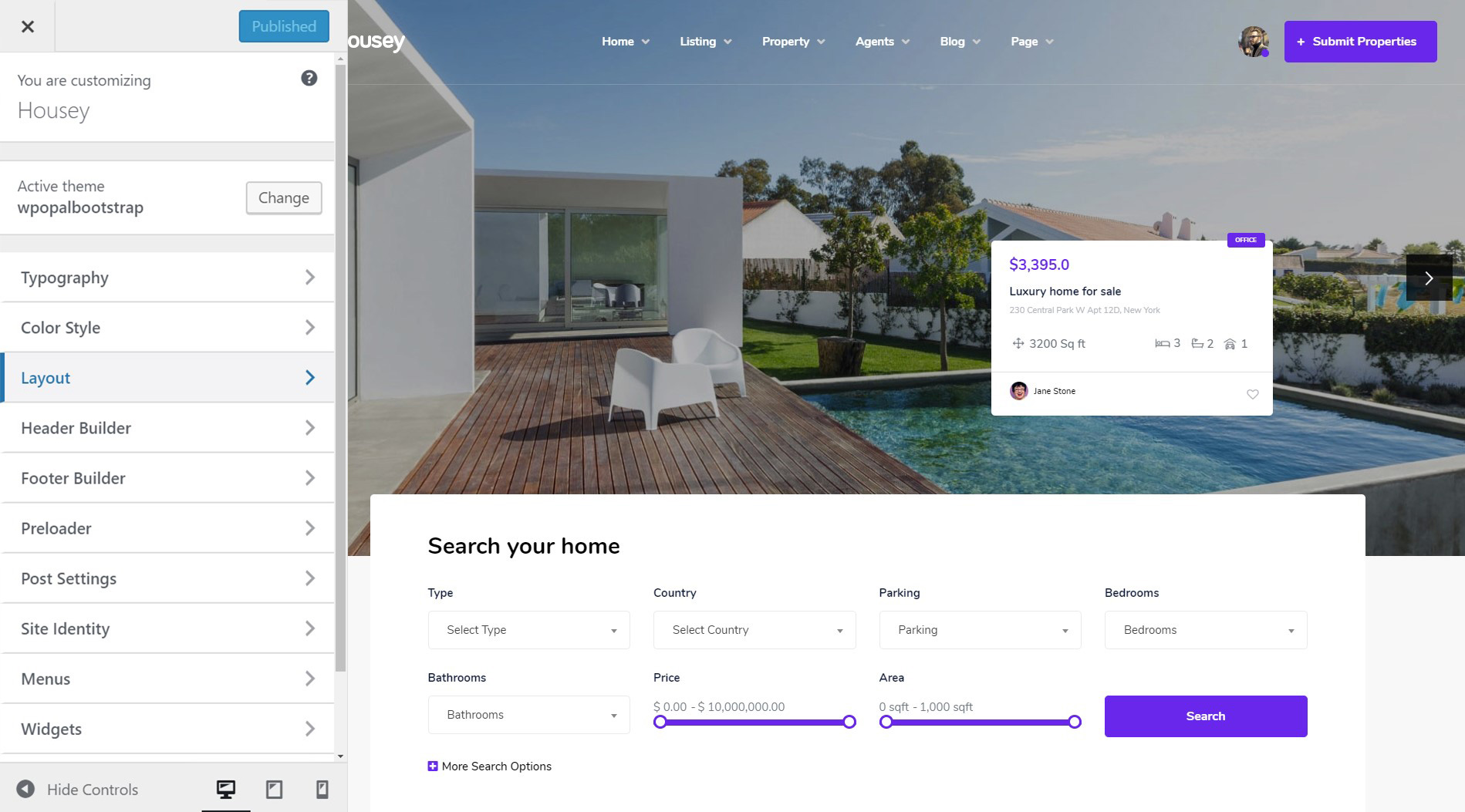
The Best Free Real Estate WordPress Theme You Should Have
1. Opalhomes: Unleash the Potential of Real Estate with the Best WordPress Themes
If you’re looking to create a powerful real estate website that stands out from the competition, Opalhomes WordPress themes are an excellent choice. With their impressive design, user-friendly features, and flexibility, you can create a stunning and functional website that showcases your properties and attracts potential clients. Embrace the potential of Opalhomes WordPress themes and take your real estate business to new heights.
2. WP Real Estate Theme: Building Your Dream Property Website
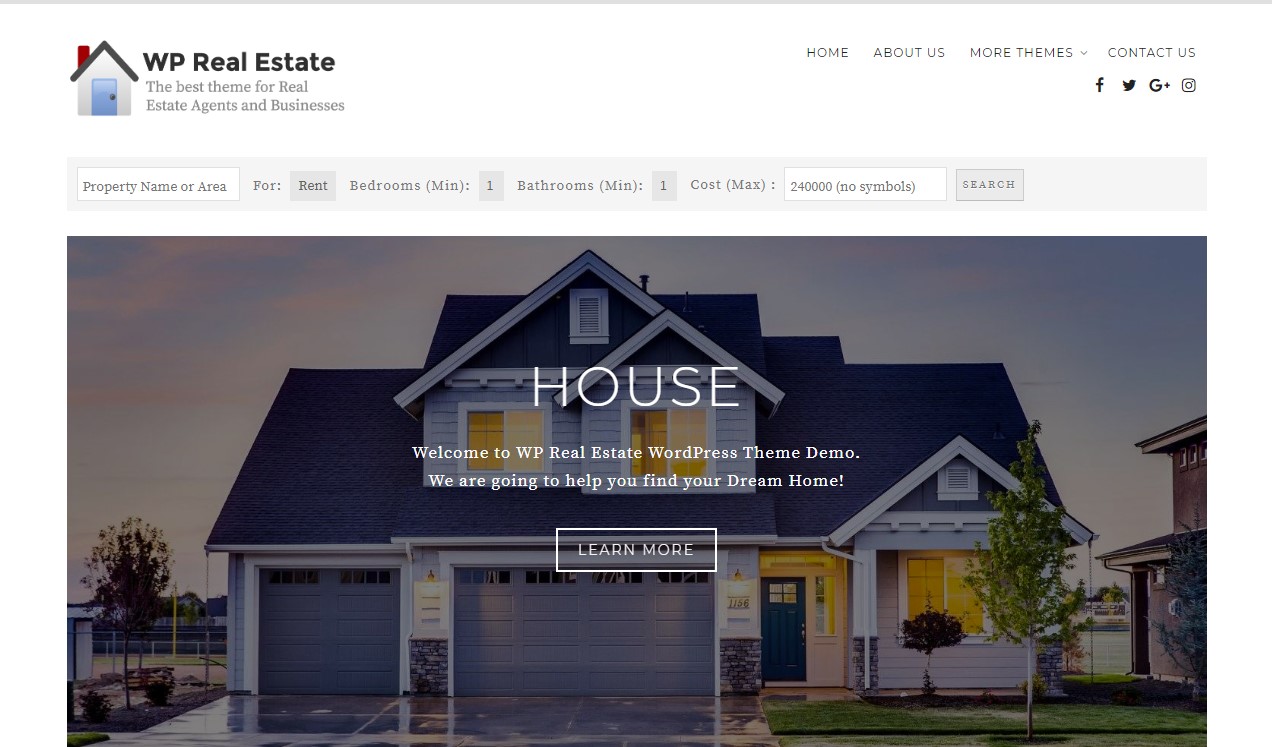
WP Real Estate is a clean, simple & fast-loading Real Estate WordPress Theme for Free of cost. This WordPress Theme Free is designed for Real estate firms, brokers and agents. Although designed keeping properties in mind, this theme is so flexible it can be used by Lawyers, Doctors, Artists and More!
3. LateHome – Real Estate WordPress Theme for Best Single Property WordPress Themes
LateHome is one of the best Free Real Estate WordPress themes designed by Opal team. This Free Real Estate WordPress Theme is created for selling and renting real estate, properties, buildings, apartments, houses, villas, business spaces, farmhouse, raw house and so on. Plus, this Real WordPress theme free download is integrated already with Opal Real Estate PRO – one of the best Real Estate WordPress plugin – that helps to create a beautiful WordPress website for great properties presentations, brokerage agent services, rental business, building & construction company, real estate agencies and so on.
Final Thoughts
Here are all detail steps-by-steps to Create Real Estate Website for Free with the supports of real estate plugin as Opal Real Estate Pro by WpOpal. The plugin is ready to use in Latehome & Housey. Real Estate PRO is the advanced real estate plugin version than basic version. Otherwise, if you like Opal Real Estate basic version, you can refer at our themes as Opalhome, MaisonCo, …You won’t have to write a line of code or go through complicated steps to set up your website when you use this real estate theme.

