HomePage › Forums › Themes Support › Bookory – Book Store WooCommerce Theme › How can we disable automatic zoom of product images?
Tagged: Product image zoom
- This topic has 18 replies, 3 voices, and was last updated 10 months, 4 weeks ago by
 Billy Nguyen.
Billy Nguyen.
-
AuthorPosts
-
August 8, 2023 at 6:32 pm #37052
Hello
I also want to disable automatic zoom of product images.
How can i do that?
Thnanks
August 9, 2023 at 11:15 am #37065Hello @reylongkp,
Please follow the guide here: https://www.intelliwolf.com/disable-woocommerce-product-image-zoom/
August 9, 2023 at 12:26 pm #37071Hello
I tried to add these in function.php but none of them worked properly for me.
Please help
August 9, 2023 at 1:42 pm #37076Hello,
Please send the admin web account for me, I will check and try to help you.
August 9, 2023 at 6:36 pm #37096How can I send it privately?
August 10, 2023 at 4:05 pm #37111Please copy this custom css and add to the file style.css( child-theme) or customize css:
.single-product div.product .woocommerce-product-gallery.woocommerce-product-gallery-horizontal .woocommerce-product-gallery__image:hover a img { opacity: 1 !important; }August 10, 2023 at 4:43 pm #37123This reply has been marked as private.August 10, 2023 at 5:11 pm #37127I fixed this issue, please recheck your site.
Please contact me through this topic, you don’t need to reply both email and comment on themeforest with this issue, we take a lot of time just to check and reply you.
August 10, 2023 at 5:54 pm #37135I understand I will only contact you here.
Product zoom is still there can we please disable zoom on images permanently?
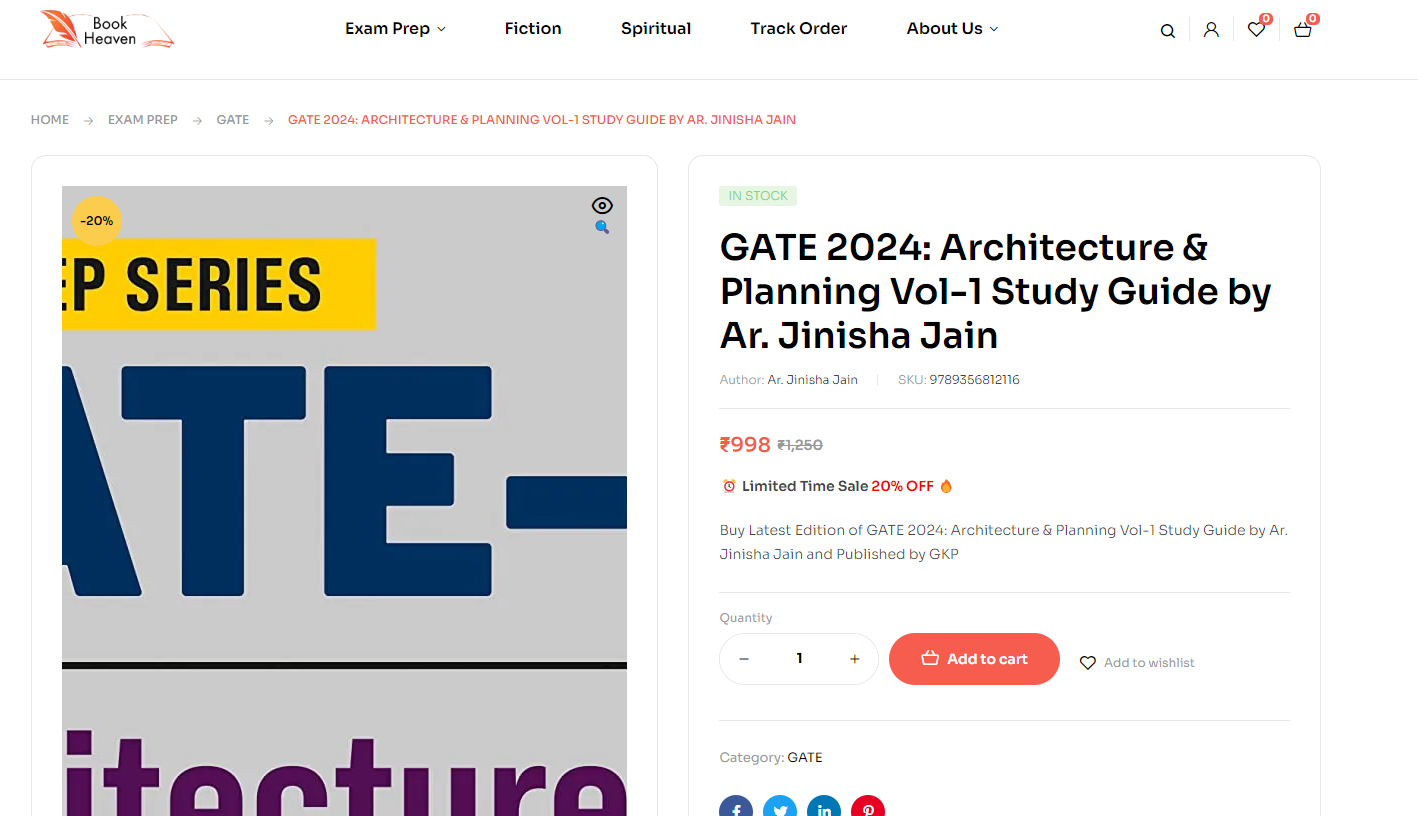
Thanks
August 10, 2023 at 7:08 pm #37138Hello
I have this below code in Additional CSS:
img.zoomImg{ position: inherit !important; height:0 !important }Now Product image zoom is disabled. Can you please tell me is this right?
August 11, 2023 at 2:57 pm #37150Your css is incorrect, but this function has been disabled. Customization of the previous code worked: https://prnt.sc/gnqBdDcxDz61
August 11, 2023 at 3:47 pm #37153Okay, so what will the correct CSS code be?
Please help or is there anything we can do further to fix it without any complications
August 11, 2023 at 4:08 pm #371561. The php code as I instructed you, add it to the file functions.php
2. Css code:.single-product div.product .woocommerce-product-gallery.woocommerce-product-gallery-horizontal .woocommerce-product-gallery__image:hover a img { opacity: 1 !important; }add to the file style.css
After adding the code, please clear all cache on your website and browser to check again
November 3, 2023 at 1:26 am #38403Hello!
I tried all of solutions mentioned on https://www.intelliwolf.com/disable-woocommerce-product-image-zoom/ but none of them work.
November 8, 2023 at 5:25 pm #38416Please send the WordPress admin web account for me, I will check and try to help you.
-
AuthorPosts
You must be logged in to reply to this topic.