HomePage › Forums › Themes Support › Guides theme › How to import data xml – WordPress Import Tool
- This topic has 4 replies, 3 voices, and was last updated 2 years, 11 months ago by
 Billy Nguyen.
Billy Nguyen.
-
AuthorPosts
-
October 4, 2021 at 3:01 pm #15563
Step 1: Install WordPress Import plugin
Login to your WordPress dashboard, and navigate to Tools Import. If the WordPress Importer is not yet installed, click Install Now.
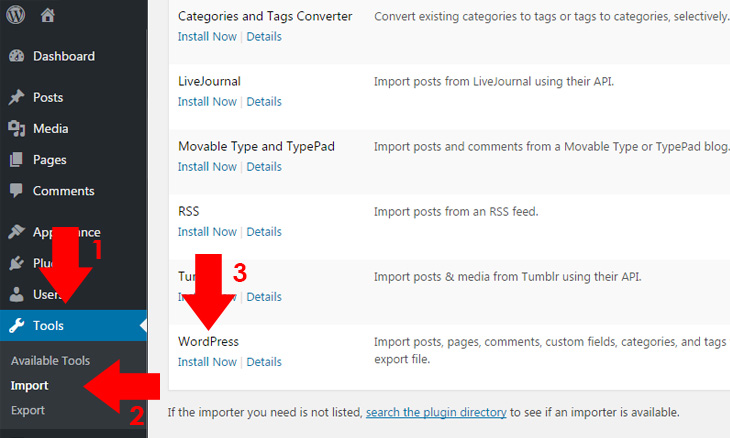
Step 2:
At the bottom part of the WordPress dashboard, click Run Importer under WordPress row. You will be redirected to WordPress Import screen.
Step 3:
Click Choose File and browse for the .xml file you have previously downloaded.
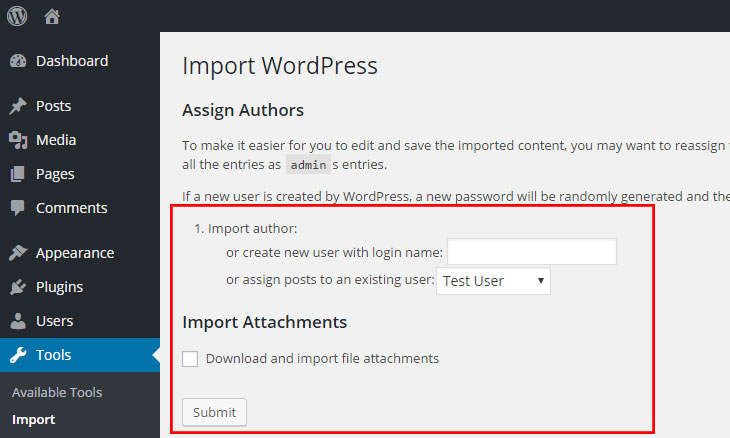
Find file content.xml at your-theme/dummy-data/content.xml
Homepage: your-theme/dummy-data/homepage/home-x.xml
Step 4: Click Upload file and import, and assign an author if you need to assign different author on it, then click Submit.Step 5:
Wait for the importer to finish the import. In some cases, with a large file of import, errors could emerge due to its large amount of import. To prevent this, you must unchecked Download and import file attachments before submitting your preferences. Doing this will link the media file from the import source, so it means, if it doesn’t exist (import source site), your site won’t show media file. It’s only good for web hosting migration, but you should remain it checked if the existing import source in running or you have already place the previous media file to wp-contents uploads as stated above. To be sure, you should always backup site contents using FTP.
-
This topic was modified 3 years ago by
 Billy Nguyen.
Billy Nguyen.
-
This topic was modified 1 year, 8 months ago by
 Billy Nguyen.
Billy Nguyen.
November 8, 2021 at 10:14 am #16990Thank you for importing demo
but I am confused on this line :Find file
content.xml at your-theme/dummy-data/content.xml
where I am going to find this ?
November 8, 2021 at 11:09 am #16997Hi @jibas-poudel,
Extract the theme-name.zip file and follow the path you will see theme-name/dummy-data/content.xml: https://ibb.co/3c65Xrc
November 13, 2021 at 8:31 pm #17235What to fill next? Here in these fields https://yadi.sk/i/frDqZGoruULiJw
November 15, 2021 at 11:36 am #17268Hi @pavel
Please select your username in the field below
-
This topic was modified 3 years ago by
-
AuthorPosts
You must be logged in to reply to this topic.