HomePage › Forums › Themes Support › Freshio – Organic & Food Store WordPress Theme › Starter Template
- This topic has 24 replies, 3 voices, and was last updated 3 years, 1 month ago by
 Billy Nguyen.
Billy Nguyen.
-
AuthorPosts
-
February 7, 2021 at 2:09 am #4931
Hello
I bought the Freshio theme but it doesn’t come with a starter template that I can work on.
Should I build the entire website from scratch?
February 7, 2021 at 11:31 am #4938Hi there,
About your issue, please send Admin web account for me, I will check and try to help you.
February 9, 2021 at 11:45 pm #5134This reply has been marked as private.February 9, 2021 at 11:57 pm #5135Ok, I will guide for you.
Step 1: Install WordPress Import plugin
Login to your WordPress dashboard, and navigate to Tools Import. If the WordPress Importer is not yet installed, click Install Now.
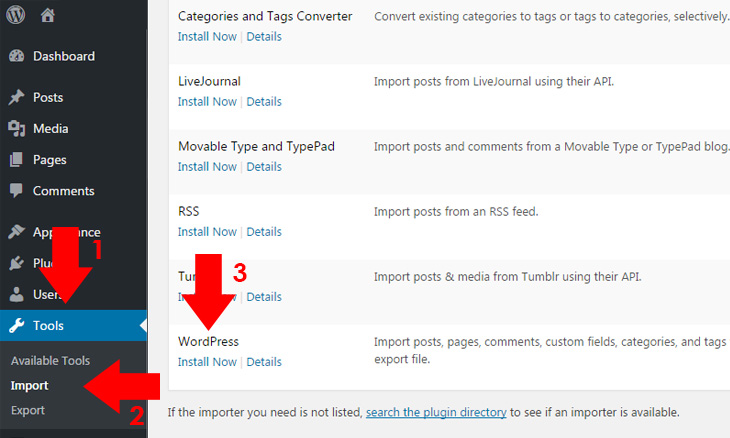
Step 2:
At the bottom part of the WordPress dashboard, click Run Importer under WordPress row. You will be redirected to WordPress Import screen.
Step 3:
Click Choose File and browse for the .xml file you have previously downloaded.
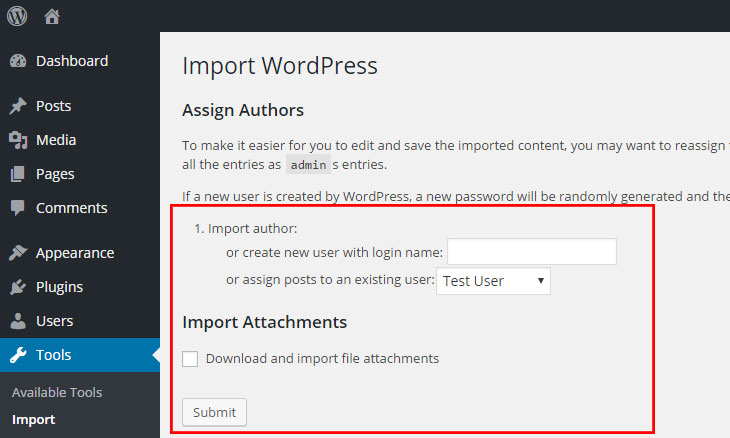
Find file content.xml at freshio/dummy-data/content.xml
Step 4: Click Upload file and import, and assign an author if you need to assign different author on it, then click Submit.
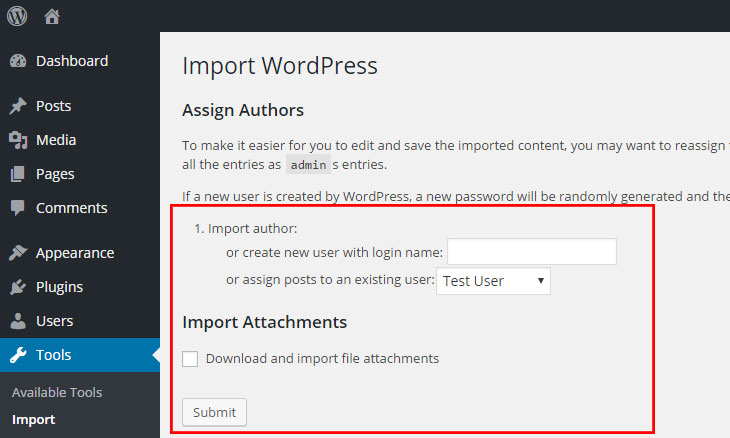
Step 5:
Wait for the importer to finish the import. In some cases, with a large file of import, errors could emerge due to its large amount of import. To prevent this, you must unchecked Download and import file attachments before submitting your preferences. Doing this will link the media file from the import source, so it means, if it doesn’t exist (import source site), your site won’t show media file. It’s only good for web hosting migration, but you should remain it checked if the existing import source in running or you have already place the previous media file to wp-contents uploads as stated above. To be sure, you should always backup site contents using FTP.
February 11, 2021 at 1:06 am #5211This reply has been marked as private.February 11, 2021 at 1:09 am #5212This reply has been marked as private.February 11, 2021 at 1:21 am #5215Hi again,
#1. Please install Freshio theme + All Plugins when import data demo.
#2. To move your site from localhost to server, please use Duplicator – WordPress Migration Plugin
February 11, 2021 at 1:24 am #5216I installed Freshio theme and uploaded the dummy data but still can’t see the demo website 🙁
February 11, 2021 at 1:48 am #5218/Users/fouadshatila/Desktop/Screen Shot 2021-02-10 at 9.45.25 PM.png
February 11, 2021 at 2:16 pm #5230Oh 🙁
Please upload to your server and send Admin web account for me, I will check and try to help you.
February 12, 2021 at 2:00 am #5274This reply has been marked as private.February 12, 2021 at 9:24 am #5290Hi there,
We have imported sample data home-1 for you
Please check
Thanks,February 18, 2021 at 1:54 am #5539Hello
Thank you for your continuous helpI have three questions please
1- How to change the image on the home page 1 (Image os the farmers)?
2- What are the dimensions of the breadcrumbs if I want to design new ones?
3- My website is extremely slow , can you check it out and recommend solutions?
http://www.wowdelights.comThank you so much 🙂
February 18, 2021 at 11:30 am #5581Hi,
#1. Edit slider: go to Admin Dashboard -> Slider Revolution -> Edit Slider -> Click Edit and change Image: https://prnt.sc/zxlszu
#2. Background Image size: 1920×300
#3. Please follow guide at https://www.wpbeginner.com/wordpress-performance-speed/
February 22, 2021 at 12:09 am #5739This reply has been marked as private. -
AuthorPosts
You must be logged in to reply to this topic.