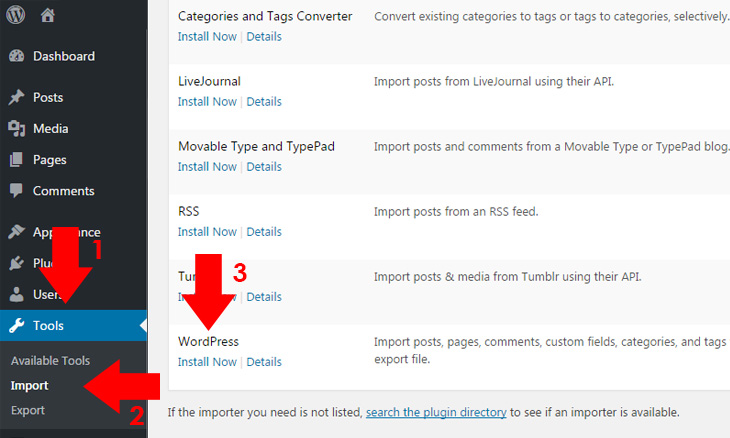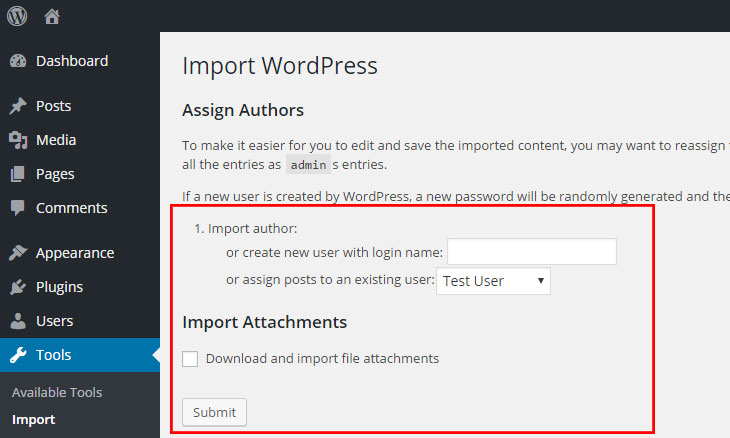Hi,
You can use WordPress import plugin to import data demo for your site.
Step 1: Install WordPress Import plugin
Login to your WordPress dashboard, and navigate to Tools Import. If the WordPress Importer is not yet installed, click Install Now.
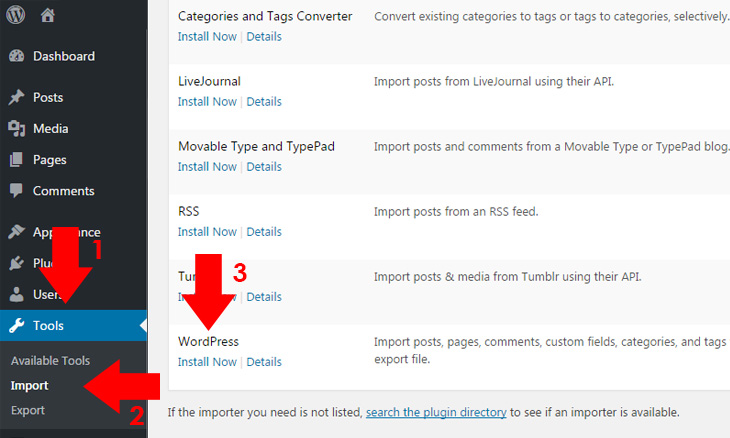
Step 2:
At the bottom part of the WordPress dashboard, click Run Importer under WordPress row. You will be redirected to WordPress Import screen.
Step 3:
Click Choose File and browse for the .xml file you have previously downloaded.
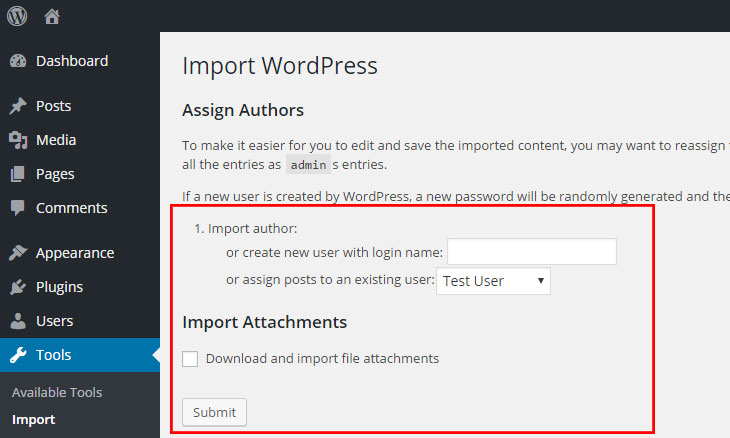
Find file content.xml at poco/dummy-data/content.xml
Step 4: Click Upload file and import, and assign an author if you need to assign different author on it, then click Submit.
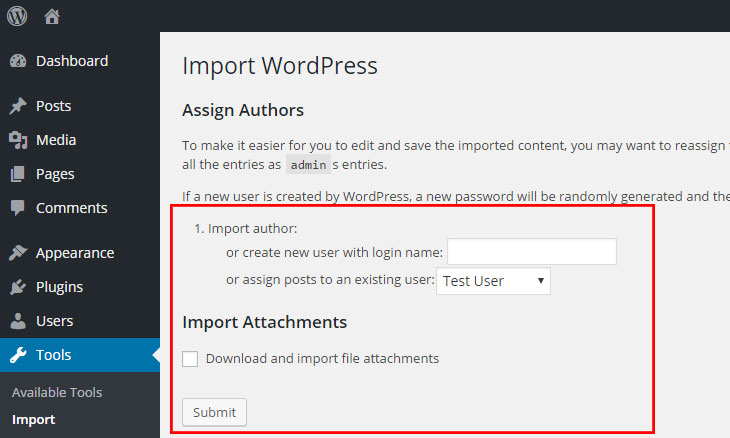
Step 5:
Wait for the importer to finish the import.